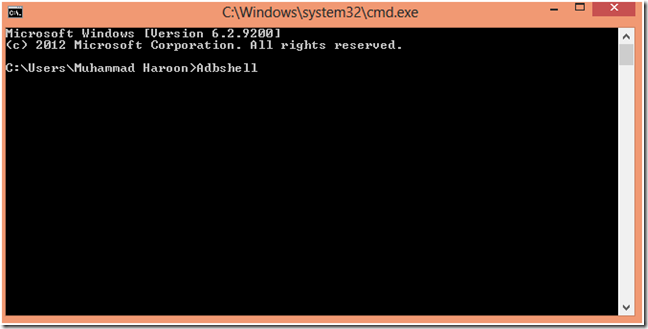Those who stuck with the login problem and how often face the issue, Invalid Username or Password while connecting Window Live Writer with Blogger. And stopped blogging
Windows Live Writer 2012 was the last version Microsoft released and can still be downloaded
Now Here is the Solution.It’s free & you would love it. Mac users can use Desk app
An independent group of volunteers within Microsoft has successfully open sourced and forked Windows Live Writer. The fork is called Open Live Writer (also known as OLW) and it is part of the .NET Foundation ..Download
Benefits :
Multiple blog support feature of the Open Live writer makes it very easy to manage your multiple blogs. It not only supports multiple blogs but also supports multiple platforms.
Soon, Google and Blogger will finally shut down this older authentication system. Blogger will use the more modern OAuth 2 and Open Live Writer will be updated to support OAuth 2. Windows Live Writer will never support this new OAuth 2 authentication system, so if you use Blogger, you'll need to use Open Live Writer.
Those who are getting Invalid Username or Password while connecting Window Live Writer with Blogger.This problem is solved in Open live writer by choosing blog type Google Blogger and its done ..no need to go through step 2 verification.
Open Live Writer installs VERY quickly and updates itself automatically.Try it out! It's early but it's a start. Open Live Writer is no longer a Microsoft project .if you do find bugs, please share your bugs at https://github.com/OpenLiveWriter/OpenLiveWriter/issues
Thanks